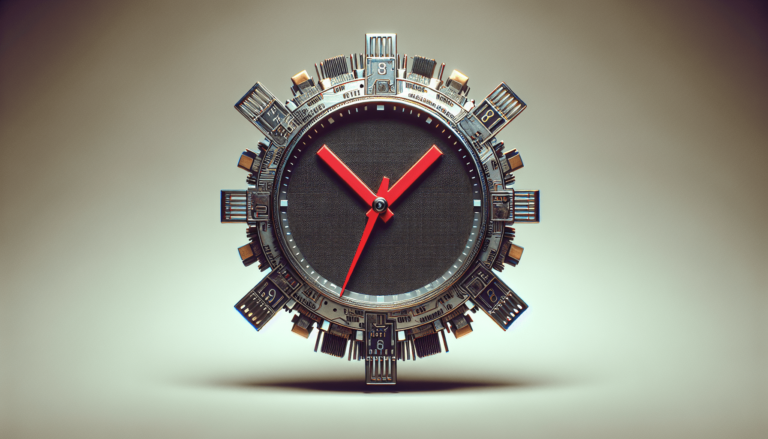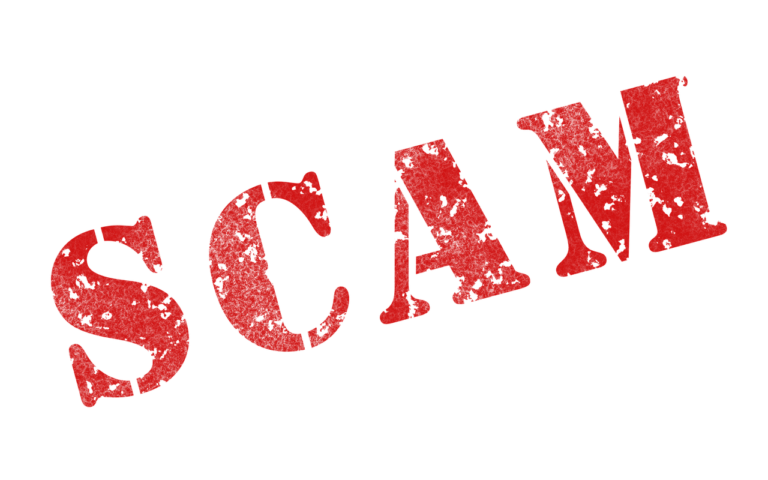The Basics of Two-Factor Authentication

Welcome to the world of online security, where staying safe is key. In this article, we will dive into the basics of two-factor authentication (2FA). Two-factor authentication adds an extra layer of protection to your online accounts by requiring two forms of verification before granting access. This simple yet powerful security measure helps prevent unauthorized access and keeps your information safe and secure. Let’s explore the ins and outs of 2FA and learn how to enhance your online security today.
The Basics of Two-Factor Authentication
What is two-factor authentication?

Understanding Two-Factor Authentication
Two-factor authentication (2FA) is a security process in which a user provides two different authentication factors to verify themselves. These factors may include something they know (like a password), something they have (like a mobile device), or something they are (like a fingerprint). By requiring two different factors, 2FA adds an extra layer of security to your accounts and data.
Why Two-Factor Authentication is Important
Using 2FA can significantly increase the security of your online accounts. Passwords are often compromised through data breaches or phishing attacks, but with 2FA in place, even if your password is stolen, an attacker would still need the second factor to access your account. This makes it much harder for hackers to gain unauthorized access to your sensitive information.
How Two-Factor Authentication Works
Types of Authentication Factors
There are three main types of authentication factors used in 2FA:
- Something You Know: This is usually a password or PIN that only you should know.
- Something You Have: This can be a physical device, such as a smartphone or a security key.
- Something You Are: This refers to biometric data, like fingerprints or facial recognition.
Single vs. Multi-Channel Authentication
Two-factor authentication can also be classified into single-channel and multi-channel authentication.
- Single-Channel: This involves receiving both factors through the same channel, such as an SMS code sent to your phone.
- Multi-Channel: This requires factors from two different channels, like entering a password online and receiving a verification code via email.
Workflow of Two-Factor Authentication
- You enter your username and password on a website or app.
- The system prompts you to provide a second factor of authentication.
- Depending on the method you’ve set up, you enter a code from an SMS, use an authentication app, or scan your fingerprint.
- Once both factors are verified, you gain access to your account.
Common Methods of Two-Factor Authentication
SMS Authentication
SMS authentication is one of the most common forms of 2FA. After you enter your password, the system sends a unique code to your mobile device via SMS. You then enter this code to complete the login process. While SMS authentication is convenient, it’s not the most secure method, as SMS messages can be intercepted.
Authenticator Apps
Authenticator apps, like Google Authenticator or Authy, generate time-based one-time passwords (TOTPs) that you enter along with your password. These codes change every few seconds, adding an extra layer of security. Authenticator apps are more secure than SMS codes, as they are not easily intercepted.
Hardware Security Keys
Hardware security keys, such as YubiKey or Titan Security Key, are physical devices that you plug into your computer or mobile device. These keys require you to physically press a button or enter a code to authenticate yourself. Hardware keys are considered one of the most secure methods of 2FA, as they are not susceptible to phishing attacks.

Setting Up Two-Factor Authentication
How to Enable 2FA on Different Platforms
Enabling 2FA on popular platforms like Google, Facebook, or Amazon is a straightforward process. Here’s how you can set up 2FA on some common platforms:
- Go to your Google Account settings.
- Click on “Security” in the navigation menu.
- Under “Signing in to Google,” select “2-Step Verification.”
- Follow the on-screen instructions to set up 2FA with your mobile device or security key.
- Go to your Facebook Security and Login settings.
- Click on “Use two-factor authentication.”
- Choose your preferred authentication method, such as an authenticator app or SMS codes.
- Follow the on-screen instructions to complete the setup process.
Amazon
- Go to your Amazon account settings.
- Click on “Login & Security settings.”
- Under “Advanced Security Settings,” click on “Edit.”
- Follow the prompts to set up two-step verification, which is Amazon’s version of 2FA.
Best Practices for Two-Factor Authentication
- Use Different Methods: Whenever possible, use multiple types of authentication factors to increase security.
- Keep Backups: Make sure you have backup methods set up in case you lose access to your primary authentication devices.
- Update Regularly: Keep your 2FA methods and devices up to date to ensure maximum security.
Conclusion
Two-factor authentication is an essential tool in protecting your online accounts and sensitive information. By adding an extra layer of security through 2FA, you significantly reduce the risk of unauthorized access and data breaches. Remember to enable 2FA on all your accounts and follow best practices to stay safe online.