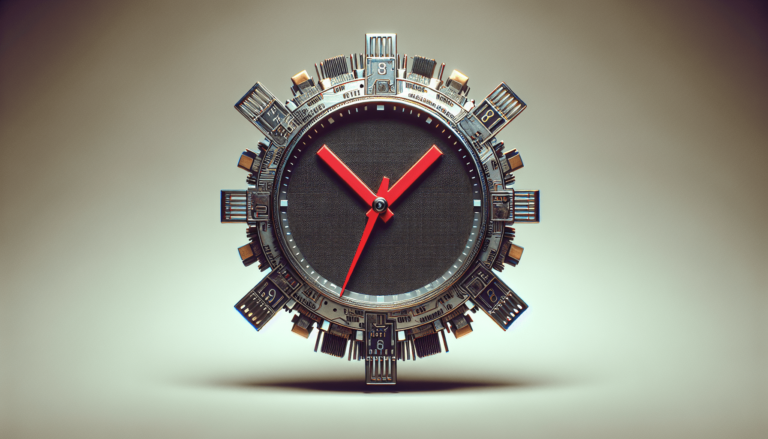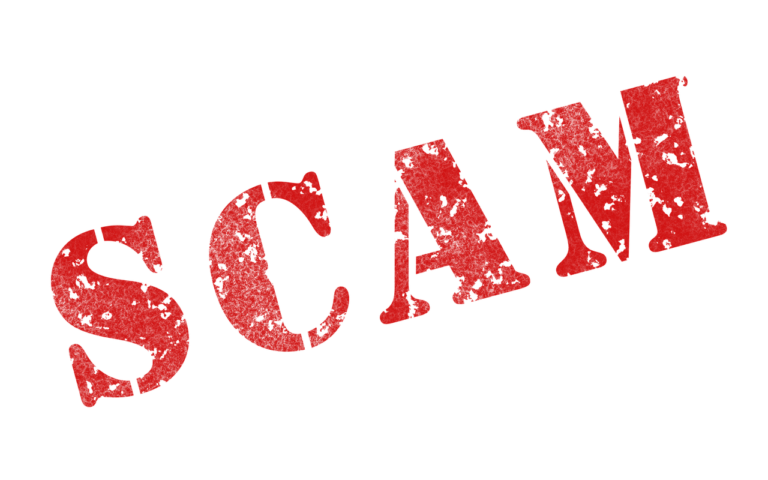How Do I Store My Cryptocurrencies?
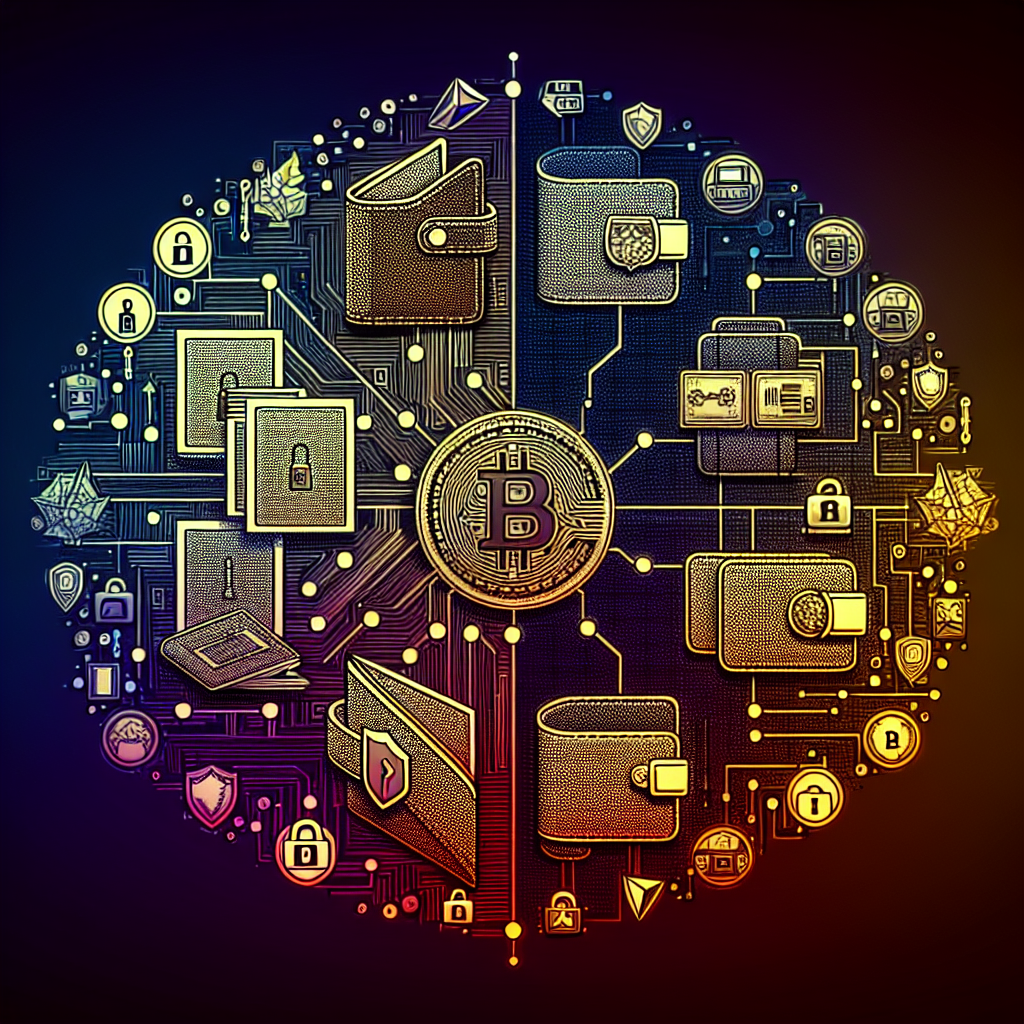
If you’ve recently dipped your toes into the world of cryptocurrencies, you might be wondering how to keep your prized digital assets safe and secure. With the rapidly evolving landscape of crypto storage options, it’s crucial to understand the basics of safeguarding your cryptocurrencies. In this article, we’ll take a closer look at the various storage methods available and guide you through the essential steps to ensure your peace of mind in the ever-expanding realm of digital currencies. So, let’s explore the world of crypto storage together and discover the perfect solution for you.

Types of Cryptocurrency Wallets
Cryptocurrency wallets play a crucial role in securely storing your virtual assets. There are several types of wallets available, each with its own set of features and benefits. Understanding the different types of wallets can help you choose the one that best suits your needs and preferences.
Hardware Wallets
Hardware wallets are physical devices that store your cryptocurrencies offline, providing an extra layer of security. These wallets are typically in the form of small USB devices and are considered one of the safest options for storing digital assets. By keeping your private keys offline, away from potential internet threats, hardware wallets ensure the utmost security for your cryptocurrencies.
Desktop Wallets
Desktop wallets are software applications that you install on your computer. They provide a convenient way to access and manage your cryptocurrencies directly from your desktop. Desktop wallets offer a good balance between security and accessibility, as they store your private keys locally while allowing you to easily send and receive digital currencies.
Mobile Wallets
Mobile wallets are applications designed for smartphones and tablets. They offer the convenience of accessing your cryptocurrencies on the go, allowing you to make transactions anytime, anywhere. Mobile wallets are user-friendly and often support additional features such as QR code scanning for easy payments and compatibility with mobile payment services.
Web Wallets
Web wallets, also known as online wallets, are cloud-based platforms that allow you to access your cryptocurrencies through a web browser. These wallets are easy to set up and can be accessed from any device with an internet connection. However, since web wallets store your private keys online, they are considered less secure compared to hardware or desktop wallets. It’s important to choose a reputable web wallet provider and employ additional security measures to protect your funds.
Paper Wallets
Paper wallets are a form of cold storage that involves generating a physical copy of your private key or seed phrase. This can be done by using specialized software or websites. Paper wallets are considered highly secure since they are not connected to the internet, making them immune to hacking attempts. However, the physical nature of paper wallets also poses the risk of loss or damage, so it’s essential to store them in a secure place.
Factors to Consider
When choosing a cryptocurrency wallet, several factors should be taken into consideration to ensure the security and convenience of your digital assets. Here are key factors to keep in mind:
Security
The primary concern when selecting a wallet is security. Consider the security measures implemented by the wallet, such as encryption, multi-signature authentication, and the option to set up a strong password. Look for wallets that have a strong reputation in the cryptocurrency community for their security features.
Convenience
A wallet’s convenience is another crucial factor to consider. Evaluate the user interface and ease of use of the wallet’s software or application. The wallet should provide a seamless and intuitive experience for managing your cryptocurrencies and making transactions.
Compatibility
Make sure the wallet you choose supports the cryptocurrencies you intend to store. Some wallets are designed specifically for certain cryptocurrencies, while others offer a broader range of compatibility. Ensure that your wallet is compatible with the digital assets you plan to store or trade.
Community Support
Consider the level of community support and active development behind the wallet you are considering. A wallet with an active community of users and developers is more likely to receive regular updates and security patches, ensuring the wallet’s ongoing reliability and effectiveness.
Backup and Recovery Options
Check whether the wallet offers backup and recovery options. Losing access to your wallet due to hardware failure or other unforeseen events can be disastrous. Having a backup and recovery feature can help you restore your wallet and regain access to your funds in such situations.
Hardware Wallets
What is a Hardware Wallet?
A hardware wallet is a physical device designed to store your cryptocurrencies securely. It keeps your private keys offline, providing enhanced protection against hacking attempts and malware. Hardware wallets provide a secure environment for signing transactions, ensuring that your private keys never leave the device.
Pros and Cons of Hardware Wallets
Hardware wallets offer several advantages over other types of wallets. Their offline storage capability adds an extra layer of security, protecting your cryptocurrencies from online threats. These wallets are user-friendly, with clear instructions and intuitive interfaces. Furthermore, hardware wallets support multiple cryptocurrencies, providing flexibility in managing your digital assets.
However, hardware wallets do have some drawbacks. They come at a cost, and some users may find them relatively expensive compared to other wallet options. Additionally, their physical nature makes them susceptible to loss or damage, warranting extra caution in storing and handling the device.
Setting up a Hardware Wallet
Setting up a hardware wallet is typically straightforward. Start by choosing a reputable hardware wallet provider, such as Ledger or Trezor. Purchase the hardware wallet and ensure that you buy it directly from the official website or an authorized reseller to avoid potential tampering or counterfeits.
Once you have the hardware wallet, follow the manufacturer’s instructions to connect it to your computer or smartphone. Download and install the wallet’s software or app, and create a new wallet by following the provided setup wizard. This usually involves generating a new seed phrase, which serves as the backup for your wallet.
Securing Your Hardware Wallet
Securing your hardware wallet involves taking certain precautions to ensure the safety of your cryptocurrencies. Firstly, always keep your hardware wallet in a secure place, such as a safe or a locked drawer. This reduces the risk of theft or physical damage.
Additionally, enable the PIN code feature on your hardware wallet to add an extra layer of protection. Choose a PIN code that is not easily guessable and avoid using common patterns or sequences. Be mindful of anyone observing you while entering your PIN, as hardware wallets usually have limited attempts before wiping their memory.
Backup and Recovery for Hardware Wallets
To ensure you can recover your funds in case your hardware wallet is lost or damaged, it’s essential to create a backup. During the setup process, the hardware wallet will generate a seed phrase, which consists of a series of words. This seed phrase is used to restore your wallet on a new device or in case of loss.
Write down the seed phrase and store it in a secure location, such as a fireproof safe or a safety deposit box. It’s crucial to keep this backup offline and never share it with anyone. Losing or compromising the seed phrase could result in permanent loss of your cryptocurrencies.
Desktop Wallets
What is a Desktop Wallet?
A desktop wallet is a software application that you install on your computer to store and manage your cryptocurrencies. Unlike web wallets, desktop wallets offer the advantage of storing your private keys locally, making them less susceptible to online threats. Desktop wallets provide a convenient and secure way to access your digital assets directly from your desktop computer.
Pros and Cons of Desktop Wallets
Desktop wallets offer several benefits. They provide full control over your private keys, allowing you to manage your cryptocurrencies independently. The ability to store private keys locally on your computer enhances security since it reduces the risk of hackers gaining access to your funds. Desktop wallets also offer offline transactions, allowing you to sign transactions offline and subsequently broadcast them to the network.
However, desktop wallets also have some limitations. They are only accessible from the computer on which the wallet is installed, limiting the convenience of accessing your funds from different devices. Additionally, if your computer is infected with malware or becomes compromised, there is a risk that your funds could be stolen.
Setting up a Desktop Wallet
To set up a desktop wallet, start by choosing a reputable wallet provider that supports the cryptocurrencies you wish to store. Download the wallet software from the provider’s official website, ensuring that you are downloading it from a trusted source.
Once the software is downloaded, install it on your computer following the provided installation instructions. When opening the wallet for the first time, you will typically be guided through the initial setup process, which may involve creating a new wallet or importing an existing one. Follow the instructions carefully and create a secure password to protect your wallet.
Securing Your Desktop Wallet
Securing your desktop wallet is crucial to protect your funds from potential threats. One of the primary security measures is choosing a strong and unique password for your wallet. Avoid using common passwords or easily guessable phrases, and consider using a password manager to securely store and manage your passwords.
Regularly update your wallet software to ensure you have the latest security patches and bug fixes. Check the wallet provider’s website or enable automatic updates for seamless software updates.
Be cautious when downloading and installing wallet software or any plugins or add-ons. Only use software from official sources, as downloading from third-party websites can expose you to malware or malicious software.
Backup and Recovery for Desktop Wallets
Creating regular backups for your desktop wallet is essential to prevent permanent loss of your cryptocurrencies. Most desktop wallet software allows you to generate a backup file or export your wallet’s private keys. Use these options to create a backup that can be stored on external storage devices, such as USB drives or external hard drives.
Store the backup in a secure location away from your computer, such as a lockbox or a fireproof safe. It is advisable to make multiple copies of the backup and keep them in separate locations. Regularly test your backups by restoring them on a different computer or wallet software to ensure their validity and accessibility.
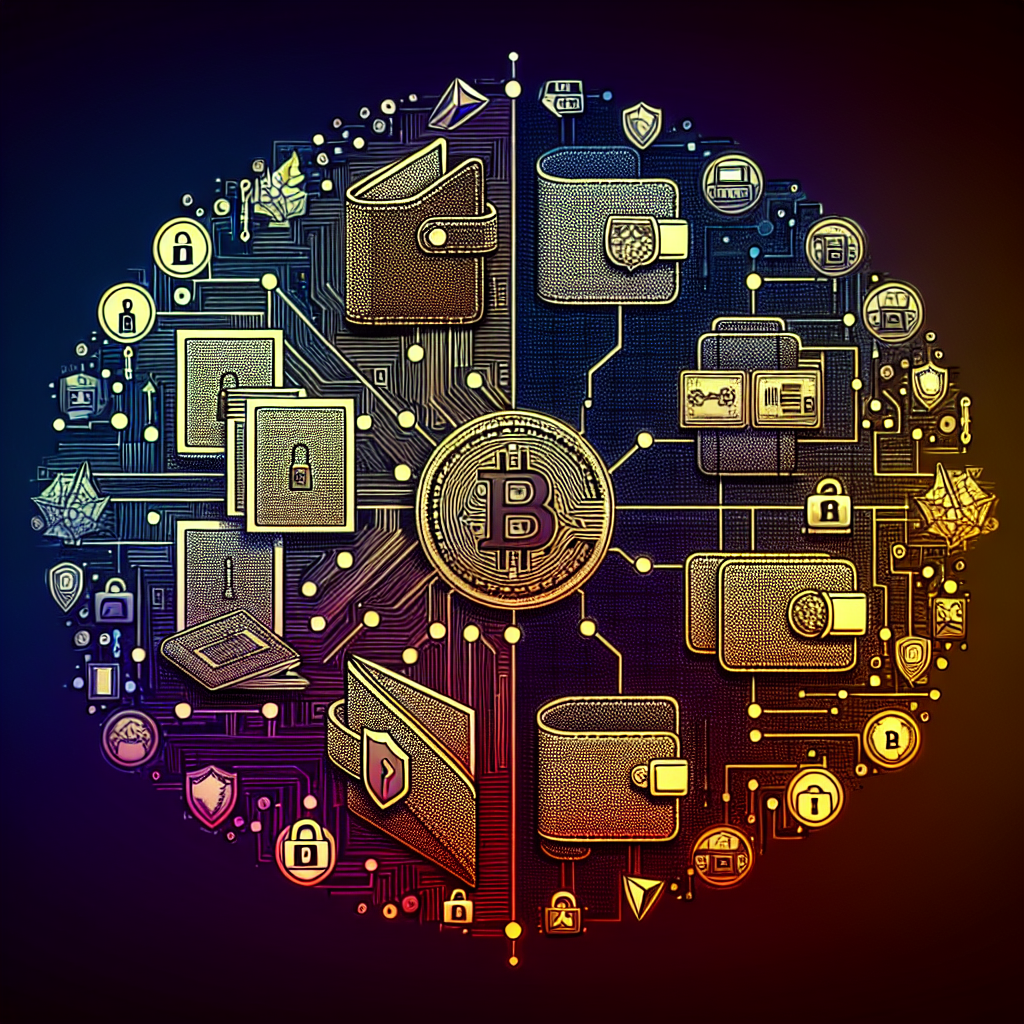
Mobile Wallets
What is a Mobile Wallet?
A mobile wallet is a smartphone application that allows you to store and manage your cryptocurrencies on your mobile device. Mobile wallets provide convenience and accessibility, allowing you to easily access and transact with your digital assets on the go. These wallets are available for both iOS and Android devices, making them accessible to a wide range of users.
Pros and Cons of Mobile Wallets
Mobile wallets offer several advantages. They provide a user-friendly interface, making it easy to send and receive cryptocurrencies using QR codes or contact lists. Mobile wallets are designed for mobility and convenience, allowing you to access your funds anytime and anywhere using your smartphone. They often have additional features such as integration with mobile payment services, making it convenient to spend your cryptocurrencies at supported merchants.
However, mobile wallets also have their limitations. They are susceptible to malware or viruses, especially if the device’s operating system is not regularly updated. The small screen size of mobile devices may also make it more challenging to verify transaction details, increasing the risk of human error.
Setting up a Mobile Wallet
To set up a mobile wallet, start by choosing a reputable wallet provider. It’s essential to download the wallet application from the official app store, such as the Apple App Store or Google Play Store, to ensure you are not downloading a fake or malicious app.
Once the wallet app is installed, open it and follow the instructions to create a new wallet. This usually involves creating a strong password or PIN code and backing up your wallet using the provided recovery option. Depending on the wallet, you may be asked to write down a seed phrase or link your mobile wallet to an existing wallet on another device.
Securing Your Mobile Wallet
Securing your mobile wallet is crucial to protect your cryptocurrencies from potential threats. One of the first steps is enabling a strong password or PIN code for your wallet. Use a unique, hard-to-guess password or PIN code that is not easily associated with you.
Keep your mobile device’s operating system up to date. Regularly installing updates is important to ensure you have the latest security patches and bug fixes. Set your device to receive automatic updates whenever possible.
Be cautious when downloading any additional apps or software onto your mobile device. Only download apps from trusted sources, such as the official app store. Be wary of fake or malicious apps that may attempt to steal your wallet information or compromise your device’s security.
Backup and Recovery for Mobile Wallets
Backup and recovery options vary between mobile wallet providers. Many mobile wallets offer the option to generate a recovery seed phrase during the initial setup. Write down this seed phrase and store it in a secure location. It’s advisable to keep multiple copies of the seed phrase and store them in separate locations to mitigate the risk of loss or damage.
In addition to the recovery seed phrase, some mobile wallets allow you to create backups of your wallet directly within the app. This backup can be made to external storage devices or cloud services. Follow the wallet provider’s instructions to create a backup and test its reliability by restoring the wallet on another device.
Web Wallets
What is a Web Wallet?
A web wallet, also known as an online wallet, is a cryptocurrency wallet that operates through a web browser interface. Web wallets provide convenient access to your cryptocurrencies from any device with an internet connection. They are easy to set up and require no downloads or installations.
Pros and Cons of Web Wallets
Web wallets offer several advantages. They provide hassle-free access to your cryptocurrencies from any device with an internet connection. Web wallets are often user-friendly and require no technical expertise to use. Since the wallet is hosted online, you don’t need to worry about software updates or maintenance.
However, web wallets have their drawbacks. Storing your private keys online means they are potentially vulnerable to hacking attempts or phishing attacks. While reputable web wallet providers prioritize security, the risk of an online wallet being compromised is higher compared to offline or hardware wallets. Web wallets also rely on the availability of internet access, so they may not be accessible if you have poor connectivity or are in a remote location.
Setting up a Web Wallet
To set up a web wallet, start by researching and selecting a reputable web wallet provider. Choose a provider that has a strong reputation and positive user reviews within the cryptocurrency community.
Visit the wallet provider’s website and create an account by following the registration process. This typically involves providing your email address, creating a strong password, and completing any additional verification steps required by the provider.
Once your account is created, you can access your wallet by logging in to the provider’s website. Depending on the wallet, you may need to complete additional security measures, such as two-factor authentication, to enhance the security of your account.
Securing Your Web Wallet
Securing your web wallet is crucial to protect your funds from potential online threats. Start by using a strong and unique password for your wallet account. Avoid using easily guessable passwords and consider using a password manager to securely store your passwords.
Enable two-factor authentication (2FA) whenever possible. Two-factor authentication adds an extra layer of security by requiring an additional verification step, typically a unique code generated by a mobile app or sent to your registered phone number.
Be cautious when accessing your web wallet. Always ensure that you are visiting the correct website by double-checking the URL and verifying the site’s SSL certificate for secure communication. Beware of phishing attempts that may try to trick you into revealing your wallet information or login credentials.
Backup and Recovery for Web Wallets
Backup and recovery options for web wallets vary depending on the provider. Some web wallets allow you to create a recovery seed phrase during the wallet setup process. If this option is available, generate the seed phrase and store it securely. Make multiple copies and keep them in separate physical locations to minimize the risk of loss or damage.
Other web wallet providers may offer a backup or export feature within the wallet interface. Take advantage of these features to create regular backups of your wallet data. Store the backups securely on external storage devices or cloud services that provide adequate data protection.
Paper Wallets
What is a Paper Wallet?
A paper wallet is a physical form of cold storage for your cryptocurrencies. It involves generating a physical copy of your private key or seed phrase, which can be stored or displayed on paper. Since paper wallets are not connected to the internet, they are considered highly secure against online threats.
Pros and Cons of Paper Wallets
Paper wallets offer several advantages. They provide the highest level of security since they are not connected to the internet, rendering them immune to hacking attempts or malware. Paper wallets can be generated offline, ensuring the privacy of your private keys. They can also be generated for multiple cryptocurrencies and offer an easy way to gift or transfer funds offline.
However, paper wallets also have their limitations. The physical nature of paper wallets renders them susceptible to loss, damage, or theft. Paper wallets can be challenging to use for frequent transactions due to the manual process of inputting private keys. Additionally, there is a learning curve associated with generating, securing, and using paper wallets, making them less beginner-friendly compared to other wallet options.
Generating a Paper Wallet
Generating a paper wallet involves creating a physical copy of your private key or seed phrase. Various online services and software tools can assist in generating paper wallets. When generating a paper wallet, ensure that you are using a reputable and trusted source to avoid potential tampering or security risks.
To generate a paper wallet, follow the instructions provided by the paper wallet generator. This usually involves randomizing the generation process, which ensures a secure and random private key. Print out the generated private key or seed phrase on paper and make multiple copies if desired.
It is crucial to generate paper wallets offline, using a computer that is not connected to the internet, to minimize the risk of exposure to potential online threats.
Using a Paper Wallet Safely
Using a paper wallet safely requires taking certain precautions to protect your funds. Keep your paper wallet in a secure location, such as a fireproof safe or a safety deposit box. Avoid storing the paper wallet in easily accessible places or locations prone to damage or theft.
When using a paper wallet, be cautious not to reveal the private key or seed phrase to anyone. Treat the paper wallet as you would treat cash – keep it hidden and guard it against unauthorized access.
Consider using a dedicated QR code scanner when transferring funds from your paper wallet. This reduces the risk of errors or potential compromise of your private key if you manually input the key.
Backup and Recovery for Paper Wallets
Creating a backup and recovery plan for paper wallets is crucial to mitigate the risk of loss or damage. When generating a paper wallet, make multiple copies of the private key or seed phrase and store them securely in separate locations. This ensures that even if one copy is lost or damaged, you can still recover your funds using another copy.
It is vital to store the paper wallet copies securely. Consider using physical backup storage options such as multiple safes, safety deposit boxes, or different secure physical locations. Ensure that the backup copies are protected from fire, water damage, or theft.
Regularly test the viability of your paper wallet backups by restoring them on a different wallet software or hardware device. This confirms their ability to recover your funds and detects any potential discrepancies in the backup process.
Best Practices for Storing Cryptocurrencies
In addition to selecting the right wallet type and understanding the various wallet options, following these best practices can further enhance the security and protection of your cryptocurrencies:
Use Strong Passwords
Create a unique, complex password for your wallet and avoid reusing passwords across multiple platforms. Make use of a combination of letters, numbers, and special characters to enhance password strength.
Enable Two-Factor Authentication
Enable two-factor authentication whenever possible to add an extra layer of security to your wallet. Two-factor authentication requires a second verification step, typically a unique code generated by a mobile app or sent to your registered phone number.
Keep Software and Firmware Updated
Regularly update your wallet software, device operating systems, and firmware to ensure you have the latest security patches and bug fixes. Wallet providers often release updates to address vulnerabilities and improve overall security.
Regularly Backup Your Wallet
Create regular backups of your wallet data, including private keys or seed phrases. Follow the backup instructions provided by your chosen wallet type and store the backups securely in separate locations.
Store Backup in Secure Location
Store your wallet backup securely in physical locations that are resistant to potential risks such as fire, water damage, or theft. Consider using safes, safety deposit boxes, or other secure storage options.
Beware of Phishing Attempts
Be cautious of phishing attempts aimed at stealing your wallet information or login credentials. Verify the authenticity of websites and avoid clicking on suspicious links or providing sensitive information in response to unsolicited requests.
Double-Check Wallet Addresses
When sending or receiving cryptocurrencies, double-check the wallet addresses to ensure they are accurate. Fraudsters may try to trick you into sending funds to their wallets by providing similar-looking addresses.
Be Wary of Untrusted Apps and Websites
Only download wallet applications or access wallet services from trusted sources. Be cautious of third-party apps or websites that may contain malware or attempt to steal your wallet information.
Research and Select Reputable Wallet Providers
Before selecting a wallet provider, conduct thorough research, and explore user reviews and ratings. Choose reputable wallet providers with a strong track record for security and reliability.
Consider Cold Storage for Long-Term Storage
For long-term storage of significant amounts of cryptocurrencies, consider using cold storage options such as hardware wallets or paper wallets. These offline storage methods provide enhanced security against online threats.
Conclusion
Choosing the right cryptocurrency wallet is crucial for securely storing and managing your digital assets. Each type of wallet has its own set of features, benefits, and security considerations. Hardware wallets offer unparalleled security, while desktop wallets provide a balance between convenience and protection. Mobile wallets offer convenience on the go, web wallets provide easy access from any device, and paper wallets offer the highest level of offline security.
When selecting a wallet, consider factors such as security, convenience, compatibility, community support, and backup options. Implement best practices such as using strong passwords, enabling two-factor authentication, keeping software updated, regularly backing up your wallet, and researching reputable wallet providers.
By taking the time to understand different wallet types and following best practices, you can ensure the safety and security of your cryptocurrencies while enjoying the convenience of accessing and managing your digital assets.