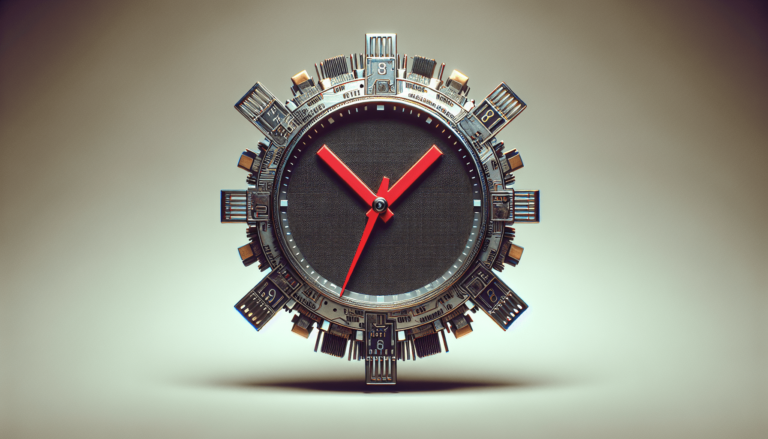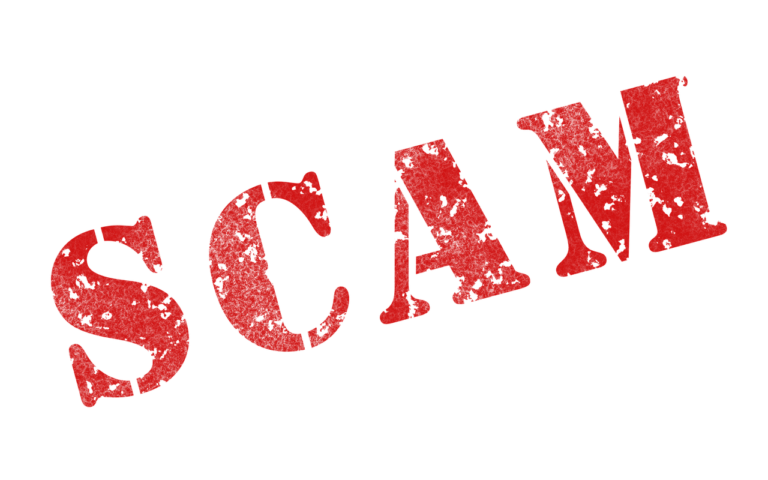Understanding Phishing Attacks
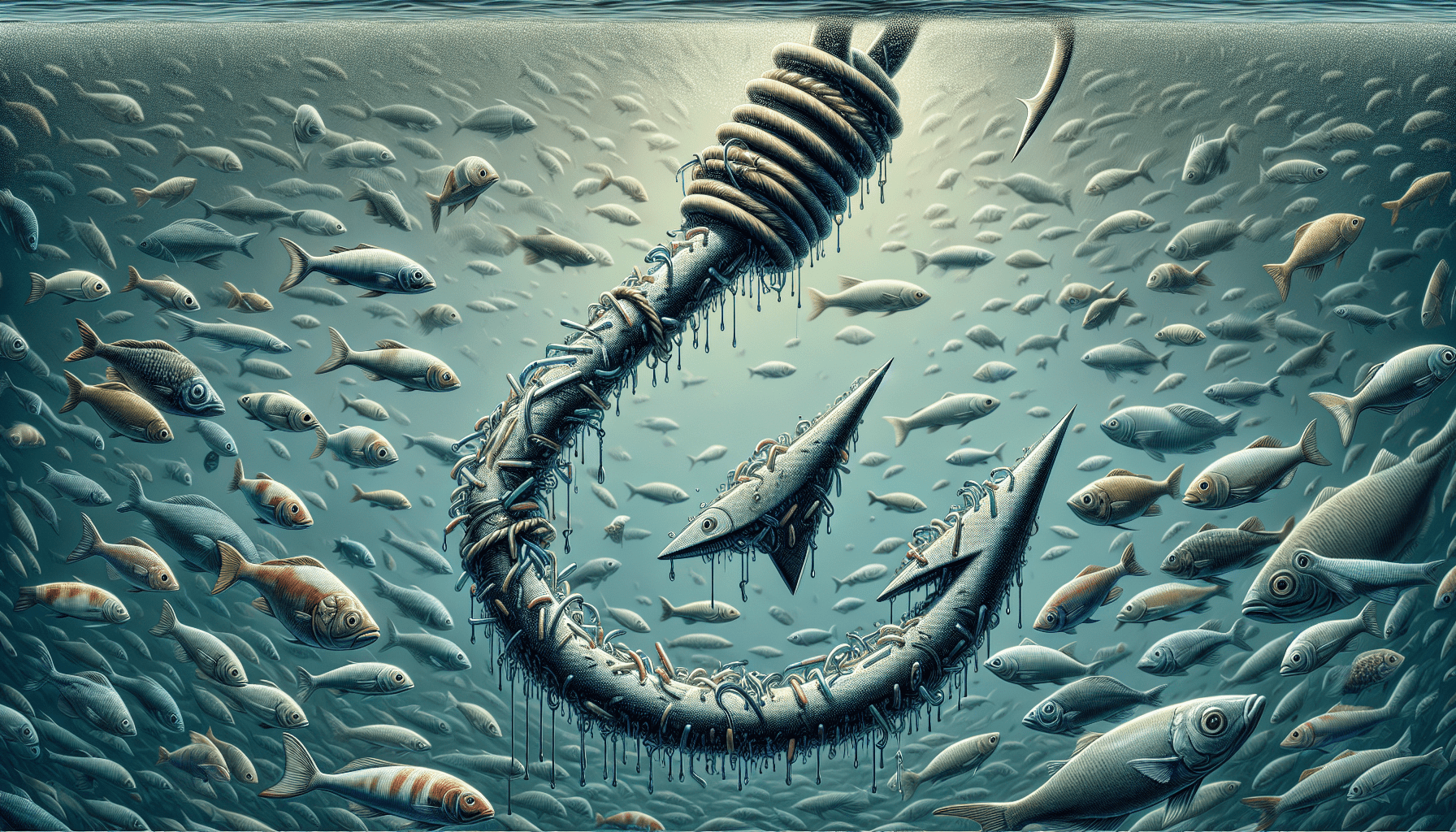
Welcome to the world of understanding phishing attacks. Phishing attacks are a common and dangerous form of cybercrime where malicious actors attempt to deceive individuals into providing sensitive information such as passwords, credit card numbers, and personal details. These attacks often come in the form of deceptive emails or websites that appear to be from legitimate sources. By learning more about how phishing attacks work and how to protect yourself, you can stay safe in the digital realm. So let’s dive in and explore the ins and outs of phishing attacks together. What is a phishing attack?
Have you ever received an email that seemed legitimate at first glance, but then you realized it was trying to scam you? That’s probably a phishing attack. Phishing attacks are a type of cybercrime where attackers impersonate trusted entities to trick you into revealing sensitive information or clicking on malicious links. In this article, we’ll dive deep into what phishing attacks are, how they work, and most importantly, how you can protect yourself from falling victim to one.

How do phishing attacks work?
Phishing attacks work by preying on our natural tendency to trust. Attackers use various tactics to lure us into providing them with sensitive information or clicking on malicious links. These tactics often involve impersonating a trusted entity, such as a bank, a social media platform, or a colleague.
Impersonation of familiar brands or organizations
Attackers often impersonate familiar brands or organizations to make their phishing emails appear more convincing. They may use the company’s logo, color scheme, and even official email addresses to make their emails look legitimate. For example, you may receive an email that appears to be from your bank asking you to update your account information.
Urgency and fear tactics
Phishing emails often use urgency and fear tactics to prompt you into taking immediate action. For example, they may claim that your account has been compromised or that you need to verify your identity to avoid suspension. This sense of urgency can cloud your judgment and make you more likely to click on a malicious link or provide sensitive information.
Spoofing email addresses
One common technique used in phishing attacks is email spoofing. Attackers manipulate email headers to make it appear as though the email is coming from a different sender than the actual source. This can make it challenging to discern whether an email is legitimate or a phishing attempt.
Types of phishing attacks
Phishing attacks come in various forms, each with its own unique characteristics and methods of deception. Understanding the different types of phishing attacks can help you recognize and avoid falling victim to them.
Email phishing
Email phishing is the most common type of phishing attack. Attackers send you fraudulent emails that appear to be from a reputable source, such as a bank or a trusted organization. These emails typically contain a link that, when clicked, redirects you to a fake website designed to steal your login credentials or other sensitive information.
Spear phishing
Spear phishing is a targeted form of phishing attack where attackers customize their emails to specific individuals or organizations. These emails are often more convincing than generic phishing emails because they contain personal information about the recipient. Spear phishing attacks are more challenging to detect and are often successful in tricking their targets.
Whaling
Whaling attacks target high-profile individuals within an organization, such as CEOs or senior executives. These attacks aim to trick these individuals into revealing sensitive information or transferring money to fraudulent accounts. Whaling attacks can have severe consequences for organizations, as they often result in financial loss or data breaches.
Pharming
Pharming is a type of phishing attack where attackers redirect users from legitimate websites to fake websites without their knowledge. Attackers achieve this by exploiting vulnerabilities in the Domain Name System (DNS) or by installing malware on the victim’s device. Pharming attacks can be challenging to detect, as the fake websites look identical to the legitimate ones.
How to recognize phishing attacks
Recognizing phishing attacks is the first step in protecting yourself from falling victim to them. Here are some telltale signs that can help you identify phishing emails and websites:
Suspicious sender email address
One of the easiest ways to recognize a phishing email is to check the sender’s email address. If the email address looks suspicious or does not match the official domain of the organization claimed to be sending the email, it’s likely a phishing attempt. Be wary of emails from addresses like “no-reply@securelogin.com” or “yourbank123@gmail.com“.
Generic or non-personalized greetings
Phishing emails often use generic greetings, such as “Dear Customer” or “Dear User”, instead of addressing you by your name. Legitimate organizations would typically address you by your name in their emails. If you receive an email that lacks personalization, it’s a red flag for a phishing attempt.
Poor spelling and grammar
Phishing emails often contain spelling and grammar errors that give away their fraudulent nature. Look out for typos, grammatical mistakes, and awkward phrasing in the email content. Legitimate organizations typically have strict quality control standards for their communications, so errors are rare in their official emails.
Suspicious URLs
Before clicking on any links in an email, hover your mouse over the link to see the actual URL. Phishers often disguise malicious URLs by adding legitimate-sounding words or URLs that resemble familiar websites. If the URL looks suspicious or does not match the legitimate website’s domain, it’s best to avoid clicking on it.
How to protect yourself from phishing attacks
Protecting yourself from phishing attacks requires a combination of awareness, vigilance, and proactive cybersecurity measures. Here are some tips to help you stay safe online and avoid falling victim to phishing scams:
Invest in cybersecurity awareness training
Cybersecurity awareness training can empower you with knowledge and skills to recognize and avoid phishing attacks. Many organizations offer cybersecurity training programs that teach employees how to identify phishing emails, report suspicious activities, and follow security best practices. Investing in cybersecurity awareness training can help you become a proactive defender against phishing attacks.
Enable two-factor authentication
Two-factor authentication (2FA) adds an extra layer of security to your online accounts by requiring additional verification beyond a password. By enabling 2FA on your accounts, you can prevent attackers from accessing your accounts even if they obtain your login credentials through a phishing attack. 2FA can be in the form of a text message code, a biometric scan, or a security key.
Use a reliable antivirus software
Antivirus software can help protect your devices from malware, including malicious programs that may be used in phishing attacks. Ensure that you have reputable antivirus software installed on your computer, smartphone, and other devices to detect and remove threats. Keep your antivirus software up to date to defend against the latest phishing tactics and malware variants.
Be cautious of unsolicited requests for information
Legitimate organizations typically do not ask for sensitive information, such as login credentials or financial details, via email. If you receive an unsolicited email requesting such information, it’s likely a phishing attempt. Be cautious of emails that ask you to click on links or download attachments, especially if they come from unknown senders or contain urgent requests.
Report phishing attempts
If you receive a phishing email or encounter a phishing website, report it to the relevant authorities or organizations immediately. Reporting phishing attempts can help prevent others from falling victim to the same scam and can enable cybersecurity experts to take action against the attackers. Many organizations have dedicated channels for reporting phishing incidents, so make sure to follow their reporting procedures.
Keep your software up to date
Software updates often include patches for security vulnerabilities that attackers can exploit in phishing attacks. Ensure that your operating system, web browser, antivirus software, and other applications are regularly updated to the latest versions. By keeping your software up to date, you can protect yourself from known security risks and reduce the likelihood of falling victim to phishing attacks.

Conclusion
Phishing attacks are a prevalent threat in today’s digital world, but with the right knowledge and precautions, you can protect yourself from falling victim to them. By understanding how phishing attacks work, recognizing their signs, and following cybersecurity best practices, you can safeguard your sensitive information and stay safe online. Remember to stay vigilant, be cautious of unsolicited requests for information, and report phishing attempts to help combat cybercrime. Stay informed, stay safe, and keep phishing attacks at bay.